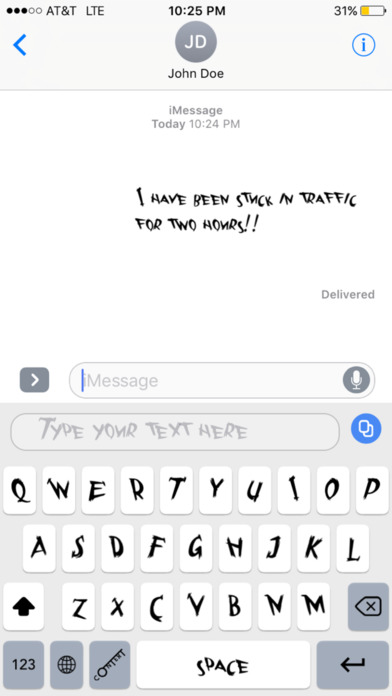ContextIsKey: Keyboard Adds Tone to Text w/ Fonts
ContextIsKey allows you to seamlessly provide context and tone to your messages with our fonts: SarcasticText ℠, MadText ℠, HappyText ℠, & SadText ℠
To send a Sticker use the iMessage App! If you are sending a picture you are using the Keyboard Extension!
HOW TO USE STICKERS AND PEEL AND PASTE ON TOP OR TO THE SIDE OF MESSAGES AFTER YOU DOWNLOAD:
1) Tap any iMessage conversation, and tap the ">" button next to the text box;
2) Tape on the "A" for App Store in iMessage;
3) Tap the four ovals in bottom left hand corner of your screen;
4) Click Manage then activate ContextIsKey;
5) Click Create New Context and Create Your Sticker;
6) To Peel & Paste: Hold down on Sticker under "Create New Context" for one second then paste wherever you like! You can paste it on top or to the side of any message/picture; and
7) You can also use a 2nd finger to pinch-to-scale the sticker or rotate it.
***If ContextIsKey does not pop up in your iMessage apps, please update your iPhone software to version 10.2***
iMessage App- Create your own custom stickers! Peel and paste them wherever you want!
Keyboard Extension - give your messages tone and context wherever you chat including WhatsApp, Twitter, Facebook Messenger, Snapchat, etc.